Centos8 新特性
一、Minimal Install系统需要安装工具
Legacy UNIX Compatibility Developmennt Tools System Toos
二、软件仓库及更改yum/dnf源
内容主要分布在两个软件仓库:
Baseos 包含了系统底层os包
Appstream 包含了应用程序、开发工具等软件包
这里改了 AppStream Base Exarts wget -O /etc/yum.repos.d/CentOS-Base.repo http://mirrors.aliyun.com/repo/Centos-8.repo 安装 epel 配置包 cd /etc/yum.repos.d/ yum install -y https://mirrors.aliyun.com/epel/epel-release-latest-8.noarch.rpm 将 repo 配置中的地址替换为阿里云镜像站地址 sed -i 's|^#baseurl=https://download.fedoraproject.org/pub|baseurl=https://mirrors.aliyun.com|' ./epel* sed -i 's|^metalink|#metalink|' ./epel* 清空缓存 yum cleal 加载缓存 yum makecache 下载常用工具 dnf install net-tools vim tree htop iotop iftop \ iotop lrzsz wget sl unzip telnet nmap nc psmisc \ dos2unix bash-completion sysstat rsync nfs-utils -y
三、软件管理及更新
Centos8 由原来的yum 更改为 dnf 安装dnf自动rpm软件包 dnf install dnf-automatic Centos8 更新系统 yum -y update
四、图形化界面的Cockpit Web管理工具
cockpit 是一个交互式Linux服务器管理接口 dnf install cockpit -y systemctl start cockpit setenforce 0 systemctl stop firewalld.service netstat -lntup |grep 909[0] https://ip:9090 用系统账号登陆即可
五、网络配置 NetworkManager
centos8自带没有netstat工具需要手动安装 yum install net-tools.x86_64 -y Centos8 没有安装network.service,依然支持network。 使用 nmcli 管理网络 查看NetworkManager状态 nmcli n nmcli n on nmcli n off 查看 connection列表和详细列表 nmcli connection nmcli c show nmcli c show enp0s5 也可以用 nmcli 重启网卡 nmcli connection down enp0s5 nmcli connection up enp0s5 更改网卡ip nmcli connection modify enp0s5 ipv4.addr '10.211.55.6/24' nmcli connection up enp0s5 新增网络 [root@localhost ~]# nmcli c add type etherne con-name eth0 ifname eth0 ipv4.addresses '10.10.1.1/24' ipv4.routes '10.0.0.0/8' ipv4.gateway '10.0.1.1' ipv4.dns '8.8.8.8,4.4.4.4' ipv4.method manual Connection 'eth0' (f067dfe5-e590-4795-b02c-bc959ddf6537) successfully added.
使用 nmtui 可图形化管理网络
六、安装tab补全插件
yum install bash-completion -y source /etc/profile bash
除了这些使用的变化Centos8还附带了 kvm

 劉大帥
劉大帥

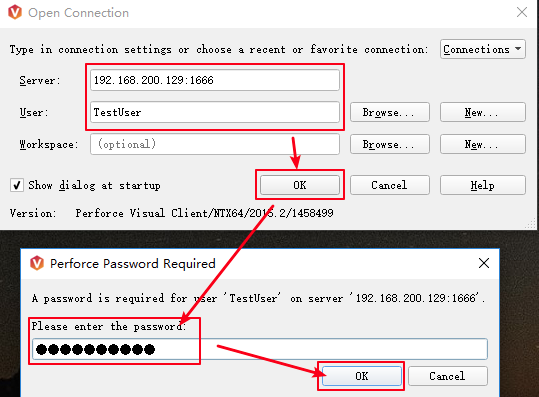



最新评论
# 这只是一个创建远程登录并授权的语句、仅作为记录 GRANT ALL PRIVILEGES ON *.* TO 'root'@'%' IDENTIFIED BY 'Fit2cloud!' WITH GRANT OPTION;
当MGR集群初始化结束后,需要开启MGR集群自启动(需要有一台节点是自动开启引导) loose-group_replication_start_on_boot = ON #设置节点是否在启动时自动启动 MGR 集群 loose-group_replication_bootstrap_group = ON #设置节点是否作为初始引导节点启动集群
密码:blog.sirliu.com
本内容密码:blog.sirliu.com 最新整理的文章在这里喔:https://blog.sirliu.com/2018/11/shell_lian_xi_ti.html